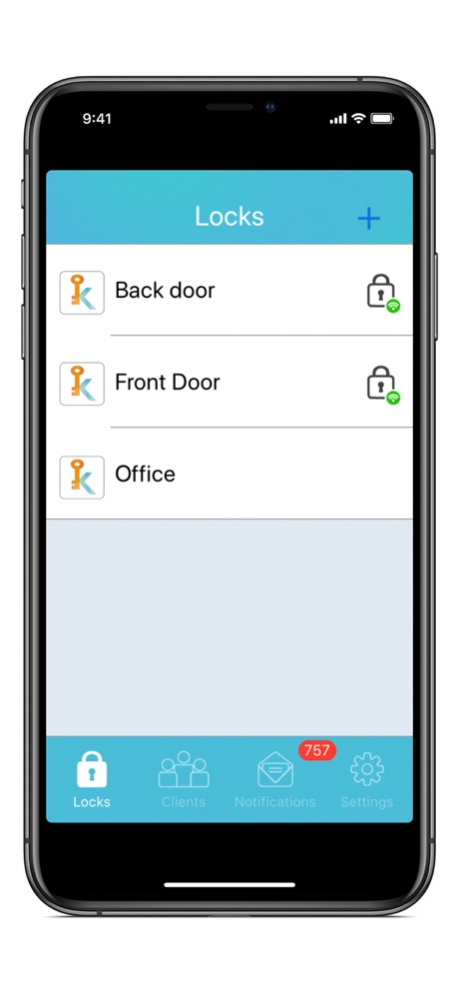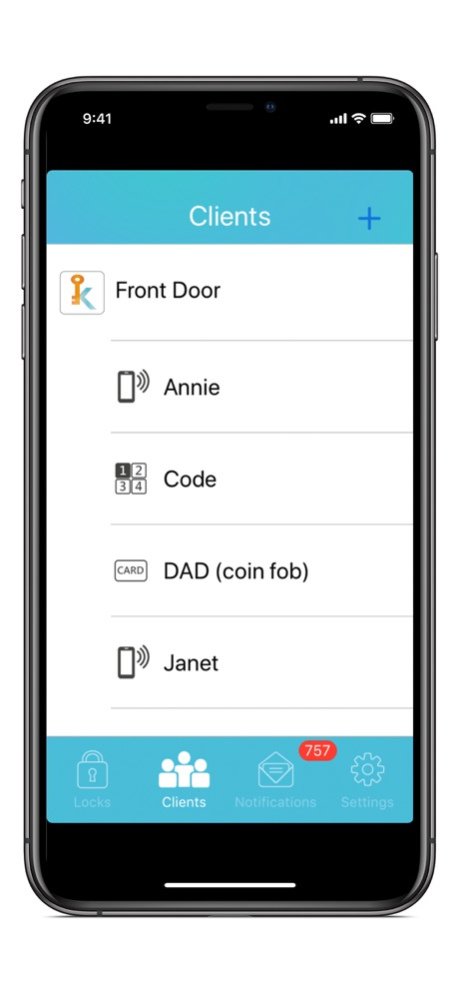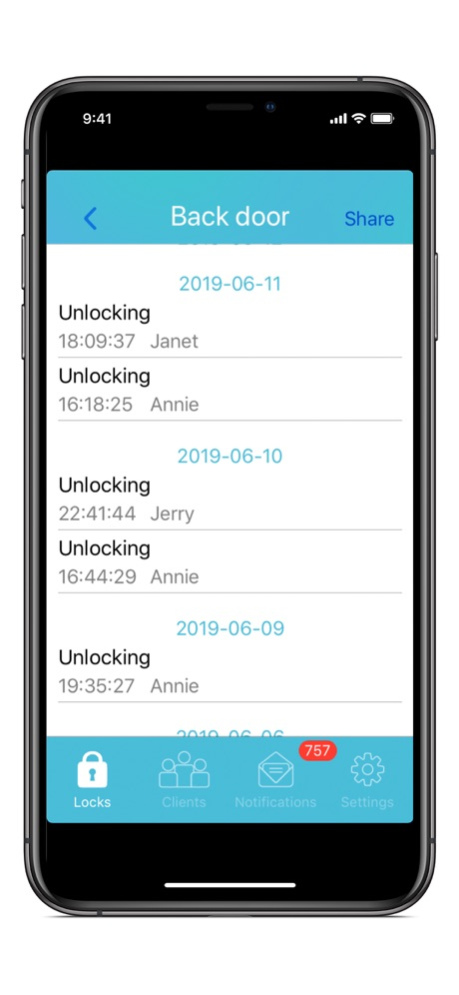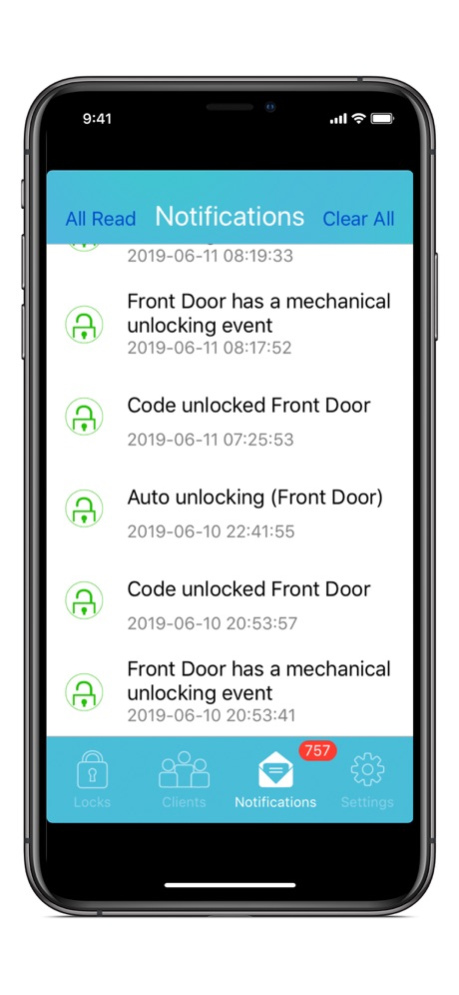K3 Connect 1.16.5
Continue to app
Free Version
Publisher Description
K3 Connect is a Smart Lock Solution. It’s elegant, intuitive, and feature-rich. It lets you use your smartphone to replace keys, you don’t have to carry bulky and heavy mechanical keys anymore. It also has a powerful key management system to share and control access right to your family and friends.
Keyless Unlock: unlocking door by your smartphone
Remote Unlocking: unlocking door through Internet even when you are far away
Management: one smartphone manages all of your Locks and Clients
Remote Provision: provide and delete access right to your family and friends through Internet
Notification: receive notification when someone accesses your Locks
Audit Trail: knowing who has accessed your Locks
Limited Access Right: with flexible patterns for different situations
In-Place-Add: add and manage non-phone items such as Cards, Fobs, or Codes
Synchronization : synchronize with Locks through BLE even when Internet is not available
Lock Configuration: set parameters of Locks from App UI
Security: use advance Cryptography Algorithms comply with industry standards
Firmware Update: update Locks to latest firmware through easy App operation
Note: Some features are only available on selected Lock models
Feb 12, 2023
Version 1.16.5
Modified UI details.
About K3 Connect
K3 Connect is a free app for iOS published in the Food & Drink list of apps, part of Home & Hobby.
The company that develops K3 Connect is PKInno Inc.. The latest version released by its developer is 1.16.5.
To install K3 Connect on your iOS device, just click the green Continue To App button above to start the installation process. The app is listed on our website since 2023-02-12 and was downloaded 8 times. We have already checked if the download link is safe, however for your own protection we recommend that you scan the downloaded app with your antivirus. Your antivirus may detect the K3 Connect as malware if the download link is broken.
How to install K3 Connect on your iOS device:
- Click on the Continue To App button on our website. This will redirect you to the App Store.
- Once the K3 Connect is shown in the iTunes listing of your iOS device, you can start its download and installation. Tap on the GET button to the right of the app to start downloading it.
- If you are not logged-in the iOS appstore app, you'll be prompted for your your Apple ID and/or password.
- After K3 Connect is downloaded, you'll see an INSTALL button to the right. Tap on it to start the actual installation of the iOS app.
- Once installation is finished you can tap on the OPEN button to start it. Its icon will also be added to your device home screen.